welcome !
the best video editing software in 2024
Looking to create stunning Instagram content, YouTube videos, or even cinematic projects? The best video editing software in 2024 provides you with powerful, versatile tools to bring your creative vision to life. Whether you’re a beginner or a pro, this software makes it easy to edit, enhance, and transform your ideas into captivating visuals, helping you stand out across all platforms.
best video editing software
Smart tools that help you create

Editing
Free video editing tools help you trim clips, add transitions, and sync music with ease. Start with simple features to create polished, professional-looking videos effortlessly.

Color Correction
Color correction enhances the look of your videos by adjusting brightness, contrast, and color tones. It ensures your footage appears natural and visually appealing for a polished, professional finish.

Sound effects
Sound effects add depth and realism to your videos, making scenes more engaging and immersive. From subtle background noises to dramatic effects, they help bring your story to life.
best video editing software
- CapCut: A versatile and easy-to-use free tool for fast edits, great for beginners. .
- VN Video Editor: A free editor with advanced features, perfect for creating cinematic projects.
- Filmora (Free Version): Excellent for video effects and simple editing without much hassle.
- iMovie: A polished, intuitive video editing app included free for Mac users.
- Adobe Premiere Rush: Quick results for both desktop and mobile, combining ease with power.
the best video editing software in 2024

1. cap cut
CapCut is a free and powerful video editing app suitable for creators at all skill levels. It offers a smooth editing experience on both mobile and desktop platforms, making it easily accessible for everyone. With advanced tools like multi-layer editing, keyframe animation, transitions, filters, and a royalty-free music library, users can effortlessly create professional-quality content. Moreover, its user-friendly interface makes it an excellent choice for editing engaging videos for social media platforms like TikTok and Instagram, or crafting cinematic videos for YouTube.
One of CapCut’s standout features is its ability to export videos in up to 4K resolution without any watermark, ensuring that your projects look polished and professional. Whether you’re a beginner just exploring video editing or an experienced creator, CapCut provides all the essential tools to bring your ideas to life—completely free of cost.
2. vn video editor
VN Video Editor is a free and versatile editing platform that blends ease of use with powerful tools, catering to both beginners and professionals. To begin with, it offers features like multi-layer editing, keyframe animation, speed control, and a variety of transitions and filters, which make it easy to create cinematic-quality videos. Furthermore, its intuitive interface guarantees a smooth workflow, whether you’re crafting content for TikTok, Instagram, or YouTube.
In addition to its core features, VN is available on both mobile and desktop platforms, which increases its accessibility to a wide audience. Notably, it supports exports up to 4K resolution, delivering high-quality results without any cost or watermarks. This makes VN an outstanding choice for creators looking for powerful features in a free package. Ultimately, whether you are a hobbyist or a seasoned professional, VN equips you with the tools needed to produce polished, professional videos with ease.

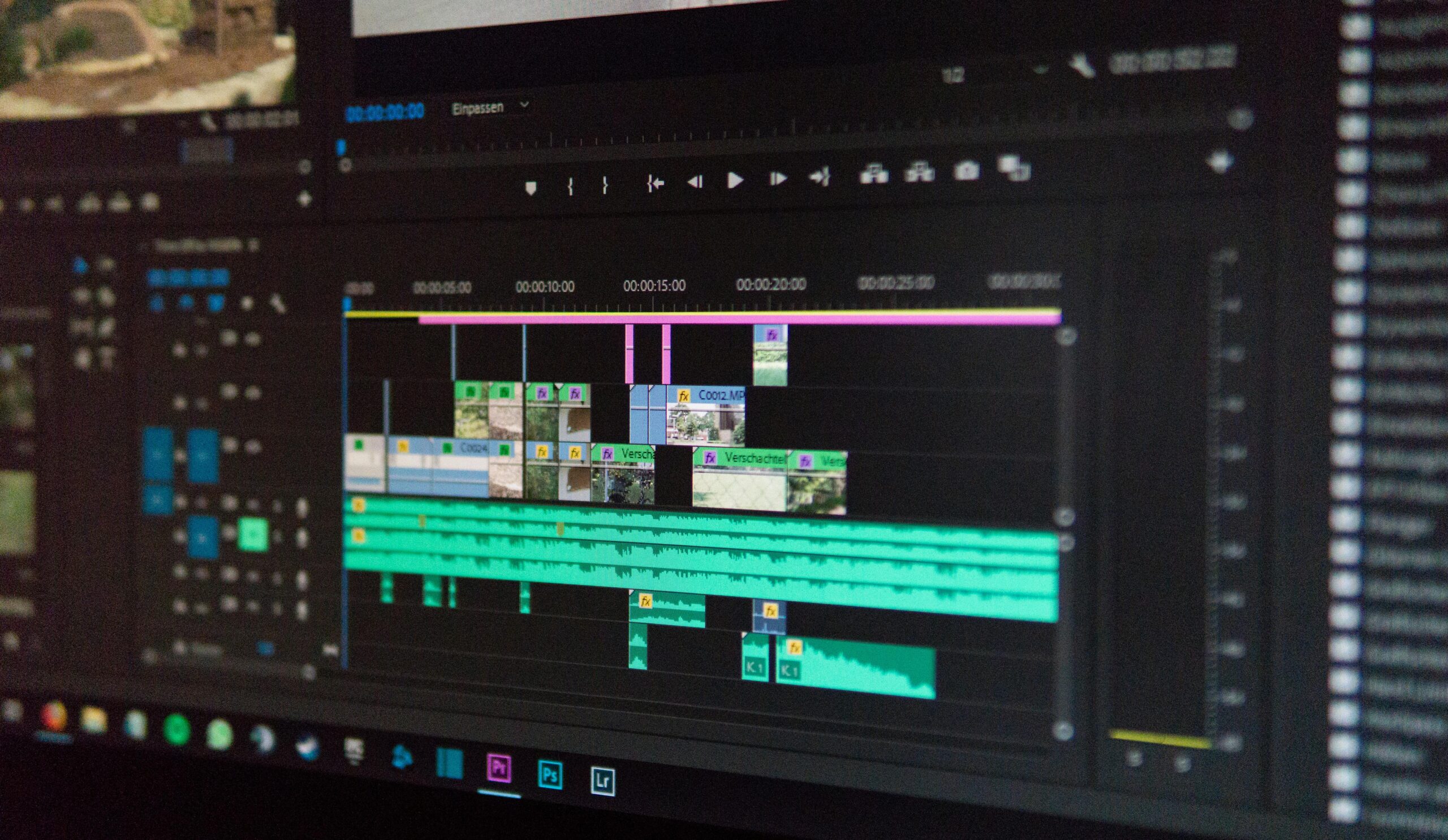
3. Filmora (Free Version)
The free edition of Filmora is a fantastic video editing tool, ideal for both beginners and intermediate creators. It enables users to create visually appealing videos with minimal effort. The user-friendly drag-and-drop interface streamlines the editing process, while vibrant transitions, creative filters, animated text options, and a built-in music library make editing an enjoyable experience. These features are perfect for quickly enhancing projects without requiring advanced technical skills. For those looking to experiment further, Filmora also offers advanced tools like motion tracking, keyframe animation, and split-screen effects to explore more sophisticated techniques.
That said, the free version does come with a watermark on exported videos. Despite this limitation, it’s an excellent choice for learning or practicing video editing. Whether you’re designing social media content, working on personal projects, or exploring video production as a hobby, Filmora delivers a versatile and easy-to-use platform. Its robust features and straightforward interface provide everything you need to transform your creative ideas into reality.
4. iMovie
iMovie provides a reliable and straightforward video editing experience, available free with all Mac devices. To begin with, it includes essential tools like multi-clip editing, cinematic filters, green-screen effects, and a built-in music library, making it ideal for beginners and casual creators. Moreover, its clean and user-friendly interface ensures smooth navigation throughout the editing process. Specifically, features such as cinematic filters and green-screen effects enhance visual appeal, while multi-clip editing ensures seamless transitions. Additionally, the integrated music library simplifies adding soundtracks, making the entire process more efficient.
What truly sets iMovie apart, however, is its seamless integration within Apple’s ecosystem. For instance, users can effortlessly switch between a Mac, iPhone, or iPad without disrupting their workflow. Furthermore, its support for 4K resolution exports ensures professional-quality results, perfect for sharing on platforms like YouTube or Instagram. In conclusion, with all these tools provided for free, iMovie is a smart choice for hobbyists, personal creators, and anyone seeking a cost-effective yet powerful editing solution.


5. Adobe Premiere Rush
Adobe Premiere Rush offers a versatile video editing experience, tailored for creators who need quick, professional-quality edits on the go. Available on both desktop and mobile platforms, it combines ease of use with powerful tools like customizable transitions, color correction, and multi-track editing, making it ideal for both beginners and experienced users. Its drag-and-drop interface ensures smooth navigation, while the built-in royalty-free music library allows users to effortlessly add soundtracks or effects.
What truly sets Premiere Rush apart is its seamless cloud sync functionality, enabling users to switch between devices without interrupting their workflow. This is especially valuable for social media creators, vloggers, and content producers. Whether you’re crafting Instagram reels, TikTok stories, or YouTube videos, Premiere Rush provides the flexibility, accessibility, and features required to create polished, engaging content efficiently.
Video Editing Levels Guide
Video editing evolves through practice and the use of various tools, with each tool offering unique features to help you grow as an editor. Beginners can start with apps like CapCut, VN Video Editor, or iMovie, which provide intuitive, user-friendly interfaces. These tools are perfect for learning the basics of trimming, adding music, and creating transitions. By mastering these fundamentals, you can gain the confidence needed to explore more complex techniques. These apps also offer great flexibility for personal projects, giving beginners the opportunity to experiment and develop their creative vision. As you progress, intermediate-level editors can move on to more advanced software like Filmora, which offers tools for color grading, visual effects, and audio synchronization. These advanced features allow you to create polished, professional-quality videos. For those aiming for truly professional results, Adobe Premiere Pro is an excellent choice. It offers precise editing, advanced storytelling tools, and detailed adjustments. Additionally, Adobe After Effects enhances creativity with motion graphics and special effects, opening up endless creative possibilities. By consistently experimenting with these tools, you can elevate your video editing skills and create high-quality content suitable for professional platforms.